There is a new simplified installation procedure. From now on, you only need to install the package “nwcommands-ado”. After that, call the following command to install the help files and dialog boxes (new in version 1.1.6!).
. nwinstall, all
Here is a quickstart installation guide:
The source files are regularly updated. Alternatively, you can also download the ado-files directly from https://github.com/ThomasGrund/nwcommands/archive/master.zip
The nwcommands are under constant development. To get the newest version of the commands simply type:
. adoupdate
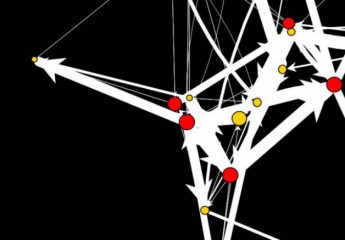
Hello,
I can’t for the life of me find nwcommands on stata! nwinstall, all results in r(199) error – command nwinstall is unrecognized. Simarily, findit nwcommands or search nwcommands results in the following error: http://www.stata.com/websee.cgi?r=2&s=bds&o=w&j=a&k=nwcommands could not be opened for read by copytextfile
I can open the url on the web and see some text information about the packages, but no links to download the packages to stata.
I’m not sure if it’s my work firewall or another reason, but some advice would be appreciated!
Cheers, Eliza.
LikeLike
Hi Eliza,
sounds like a firewall issue indeed. But there is an easy workaround. Just unpack this zip-archive (https://github.com/ThomasGrund/nwcommands/archive/master.zip) and move all files in your Stata working directory.You can find your working directory in Stata with:
. di c(pwd)
After that Stata will find all nwcommands. No further installation needed. If you want to get the user menu, just type:
. nwinstall, usermenu
Hope this helps.
Thomas
LikeLike